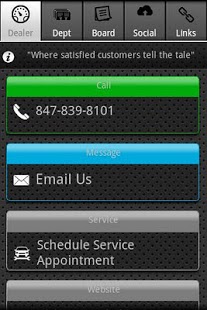Fox Valley VW DealerApp 1.6
Paid Version
Publisher Description
At Fox Valley Volkswagen, car buying is not a process—it’s an experience. An unmatched, renowned and rewarding experience.
Now, we are proud to bring you our very own DealerApp! Some of the things our app can do for you are:
- Call any of our departments or Volkswagen roadside assistance with the touch of a button
- Find directions using the built in Maps Application (with GPS on your phone)
- Find info for each department, including hours, phone #'s, inventory and special deals
- 'Get a Quote' on a New or Pre-Owned vehicle
- Request a 'Service Appointment' through the Service department
- 'Order a Part' through our Parts department
- 'Postboard' - View messages and specials posted directly from the dealer to your phone!
- You don't even need to have email setup on your device to use any of the contact features!
- All website views can rotate to landscape view for a better web experience
- Full access to our Twitter, Facebook and YouTube pages!
powered by DealerApp
About Fox Valley VW DealerApp
Fox Valley VW DealerApp is a paid app for Android published in the Other list of apps, part of Business.
The company that develops Fox Valley VW DealerApp is DealerApp Vantage. The latest version released by its developer is 1.6. This app was rated by 1 users of our site and has an average rating of 4.0.
To install Fox Valley VW DealerApp on your Android device, just click the green Continue To App button above to start the installation process. The app is listed on our website since 2011-06-23 and was downloaded 66 times. We have already checked if the download link is safe, however for your own protection we recommend that you scan the downloaded app with your antivirus. Your antivirus may detect the Fox Valley VW DealerApp as malware as malware if the download link to com.zocalolabs.foxvalleyvw is broken.
How to install Fox Valley VW DealerApp on your Android device:
- Click on the Continue To App button on our website. This will redirect you to Google Play.
- Once the Fox Valley VW DealerApp is shown in the Google Play listing of your Android device, you can start its download and installation. Tap on the Install button located below the search bar and to the right of the app icon.
- A pop-up window with the permissions required by Fox Valley VW DealerApp will be shown. Click on Accept to continue the process.
- Fox Valley VW DealerApp will be downloaded onto your device, displaying a progress. Once the download completes, the installation will start and you'll get a notification after the installation is finished.